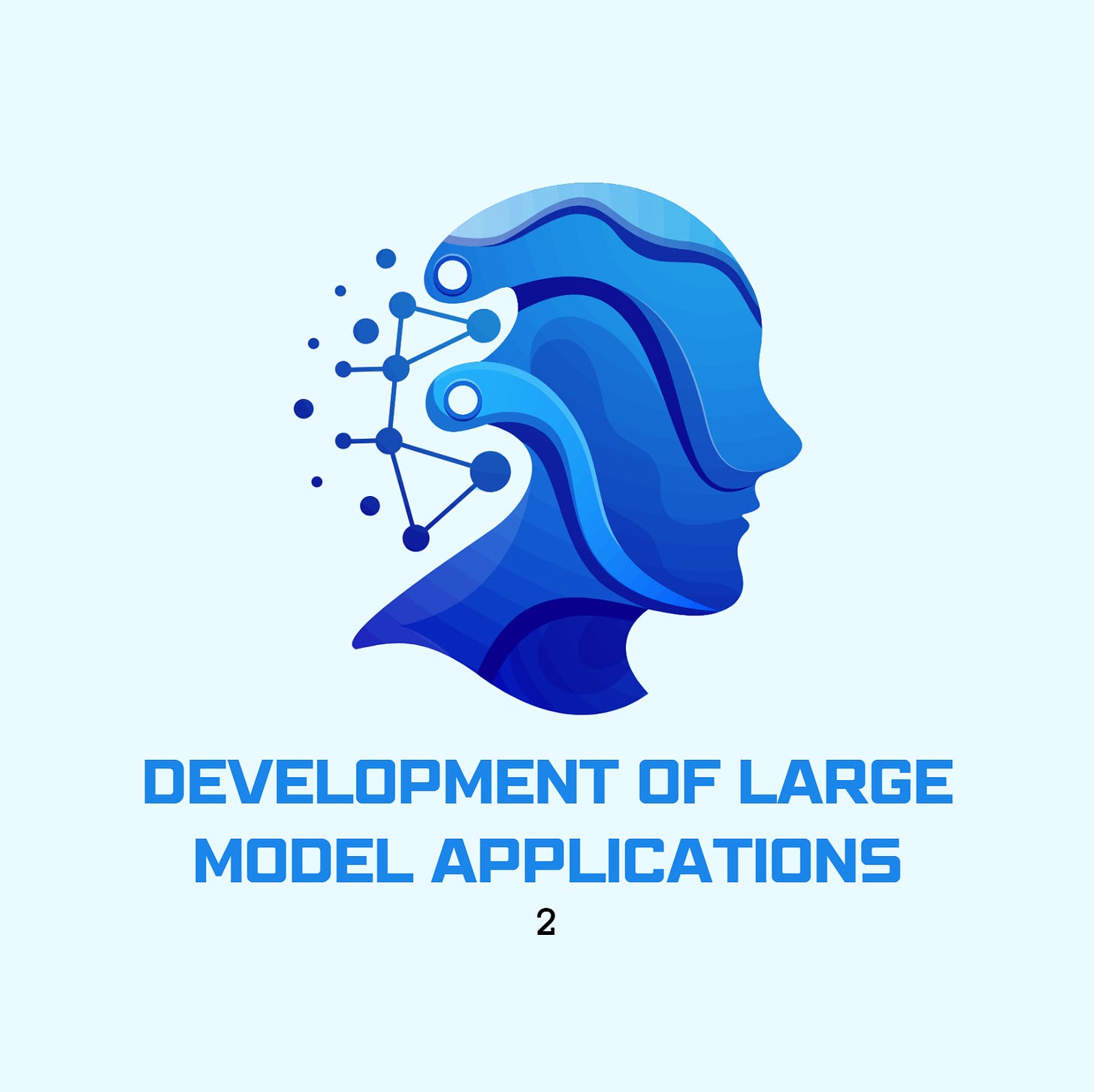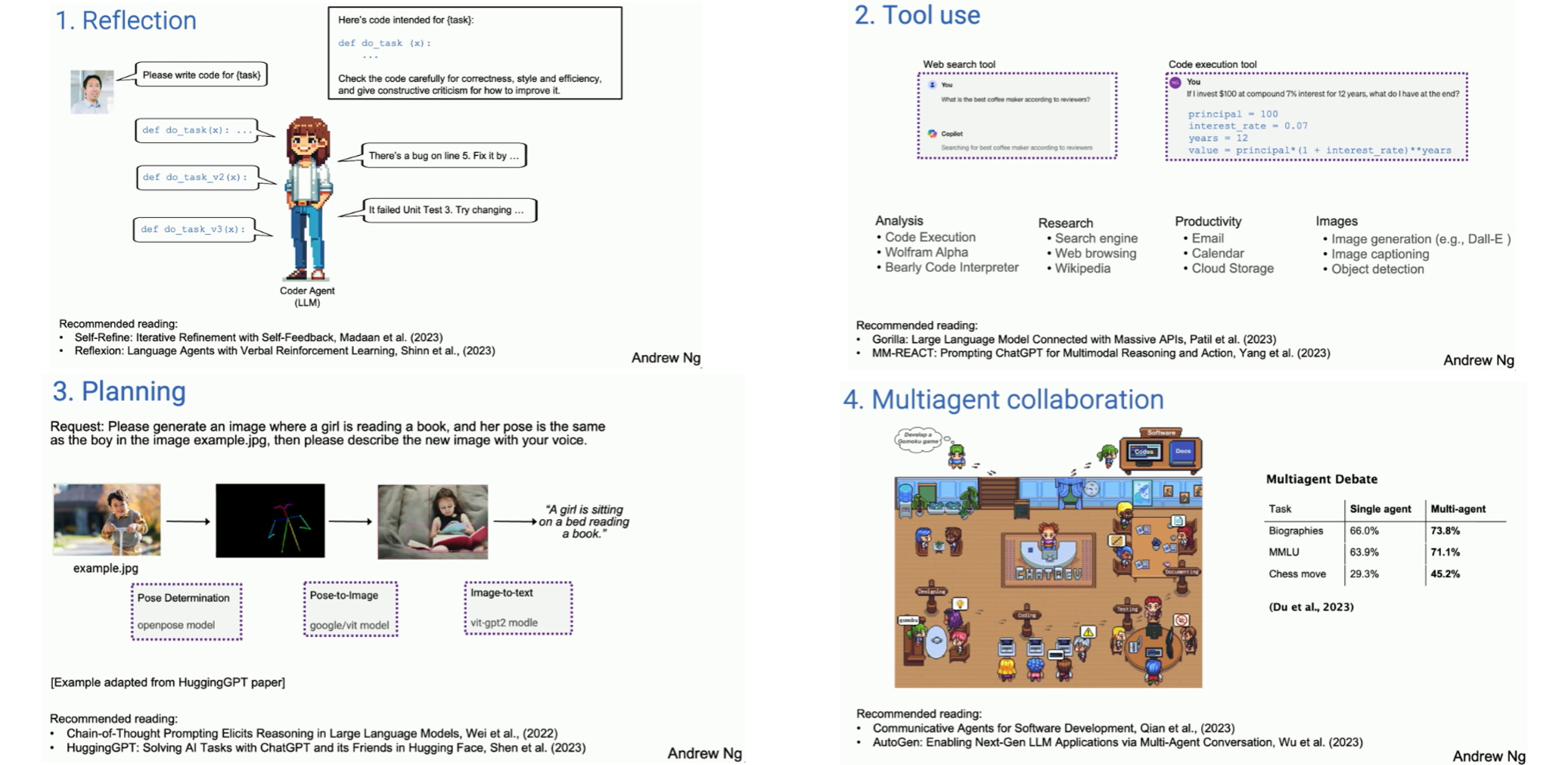Order Management Using OpenAI Assistants' Functions(Development of large model applications 2)
Mastering the Basics: Key Tools and Functions for Effective AI Integration
Welcome to the "Development of Large Model Applications" column.
We're starting with the basics of large model application development. The simplest tool is OpenAI Assistants.
Although simple, it's very powerful.
We'll cover this tool thoroughly in our introductory section.
(Note: We're using the Beta v2 version of Assistants, released in mid-April 2024.)
Learning goals:
1. Fully understand what OpenAI Assistants is and how to use it.
2. Use Assistants' Functions to convert natural language into function call metadata and dynamically select appropriate functions.
We'll create an order management feature that calculates the total amount of items in a shopping cart based on user conversations.
OpenAI Assistants: A Good AI Agent
Andrew Ng recently discussed four AI Agent design patterns:
1. Reflection: Agents learn and improve through interaction.
2. Tool use: Agents can use various tools to complete tasks.
3. Planning: Agents plan a series of steps to achieve goals.
4. Multi-agent collaboration: Involves cooperation between multiple agents.
OpenAI Assistants is a language platform based on GPT models. It helps with daily tasks by providing information, answering questions, generating text, and performing specific tasks.
Assistants implement at least two, possibly three, of Ng's design patterns. The fourth can be achieved by creating multiple Assistants in a program.
Key features of Assistants:
Advanced language understanding
Rich text generation
Adaptability and customization
Interactivity
Easy integration
Assistants can be used in customer service, personal assistance, education, content creation, and programming support.