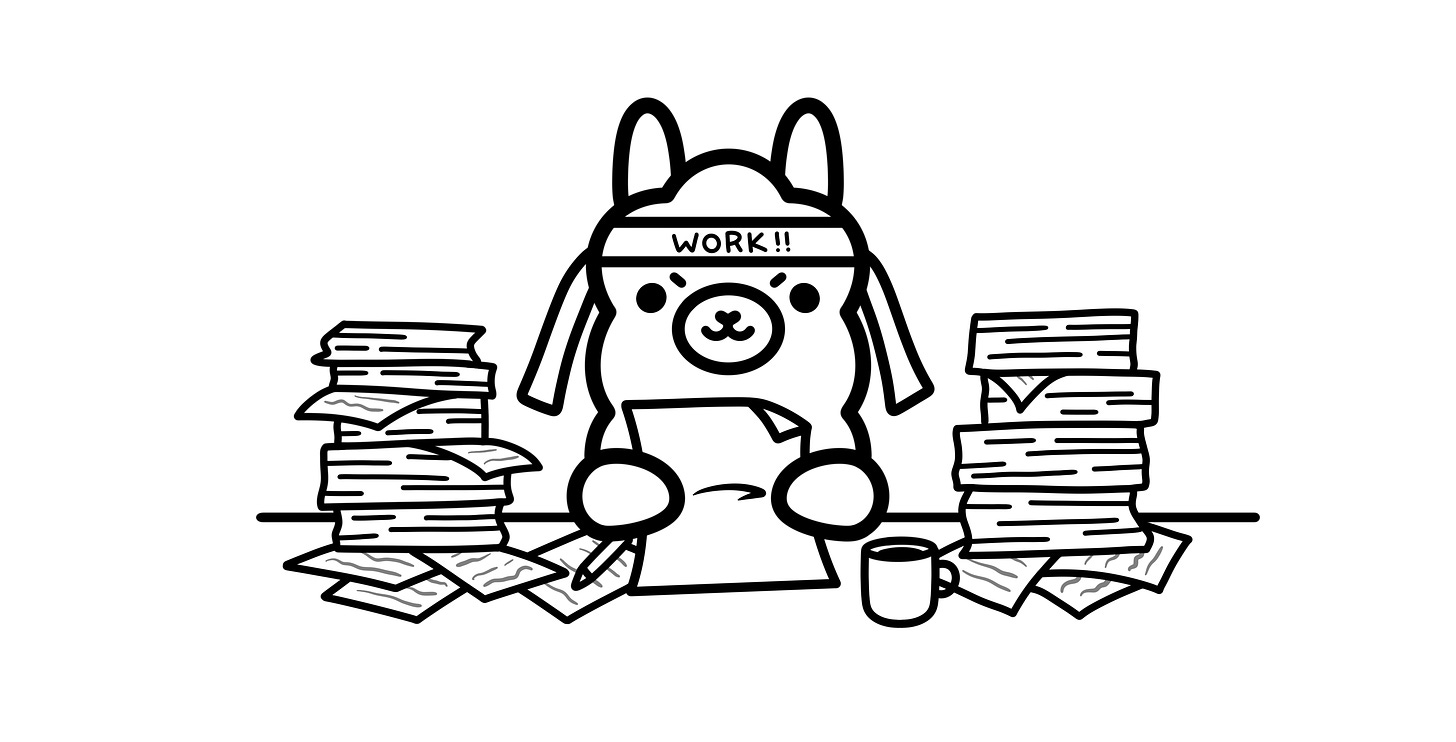Unlock the Power of LLMs Without the Cloud: Your Ultimate Guide to Ollama
Explore Ollama: an open-source tool for deploying and managing LLMs locally or on servers. Learn about setup, customization, and OpenAI compatibility in this guide.
Welcome to the "Practical Application of AI Large Language Model Systems" Series
Over the past year, I’ve become accustomed to working with online large language model (LLM) APIs. As long as there’s an internet connection, they’re easy to use and offer good performance.
However, a couple of weeks ago, I discussed a system with a client who, despite not currently utilizing LLMs or planning to invest in GPU resources, insisted on deploying LLMs locally.
This seems to be a common situation for many companies.
For such needs, there are already many excellent community solutions, like Ollama, a project on GitHub with 80.3K stars.
These tools are generally user-friendly. Typically, you can just refer to the official documentation and start using them. However, when I tried using Ollama, I noticed that the official site doesn’t have a dedicated documentation page—only a link to the GitHub Markdown. This led me to even ask AI about the default port after running it.
So, I decided to write an article to organize all the useful information I found. I believe it will be helpful for others and provide a comprehensive understanding of Ollama.
The article covers:
Software installation and running with containers
Model download, execution, and interaction
Importing custom models
Customizing system prompts
A full explanation of CLI commands
Introduction to the REST API
Introduction to the Python API
Logging and debugging
Using Ollama as a service
Model storage
OpenAI compatibility
Common issues like concurrency